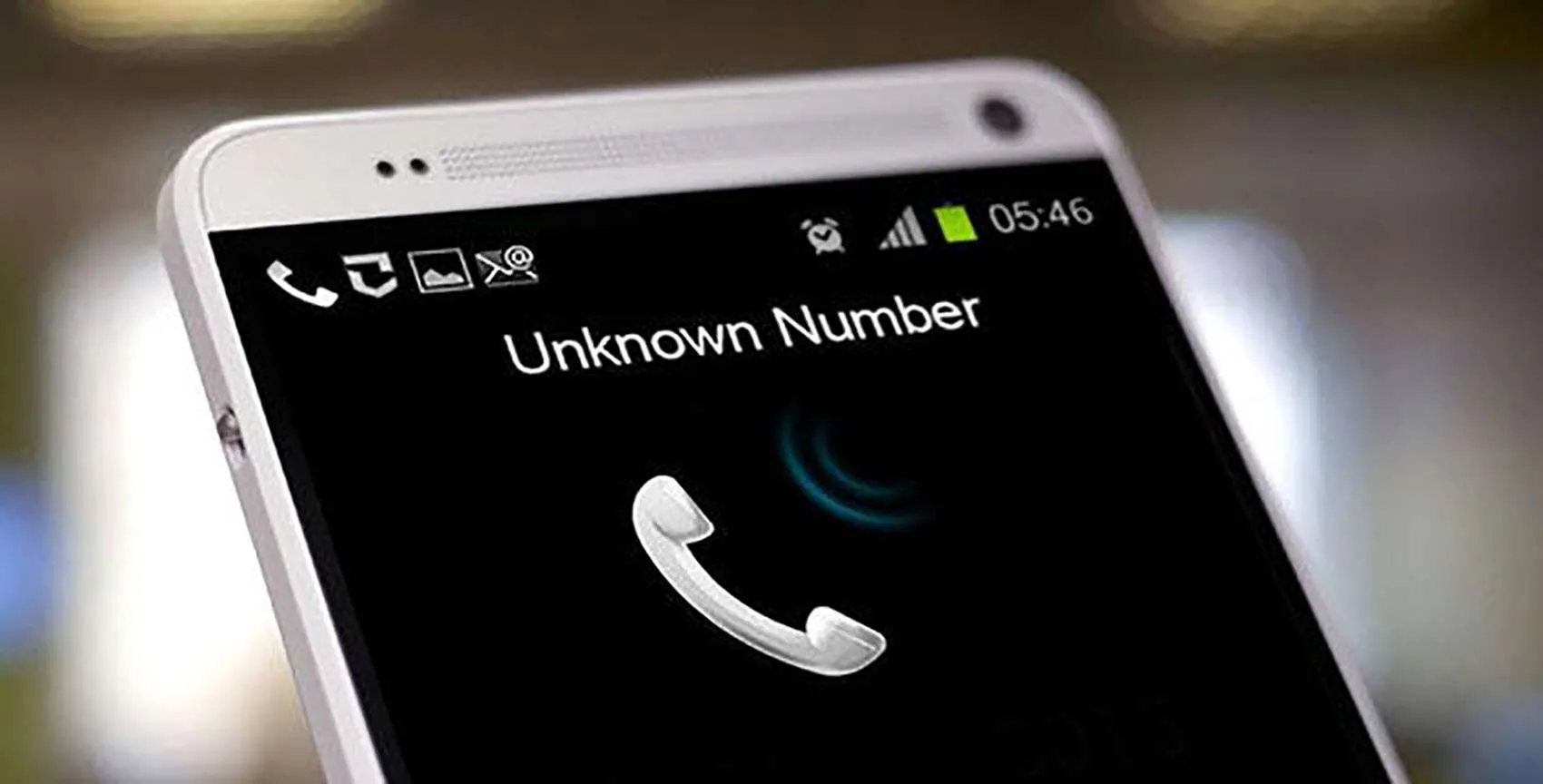
How to find out a private number on android
Did you receive an anonymous call from a stranger and would like to know who did it? Below we will list some applications that are right for you.
Using the WoozThat application
WhoozThat is a tool that allows you to identify anonymous incoming calls revealing to the user the full number of whoever is calling him. Unfortunately this application has become paid, but you can download the previous (free) version at this link.
Once installed, always click the Next until you get to the screen that informs us of the need to activate a free call forwarding. Confirm with a tap on OK .
In the new screen, indicate your carrier and telephone number. Once you have entered a stop on Done and then Save .
WoozThat is now active: even if you close the app, it will still remain active in the background, ready to analyze each call.
To further simplify your life from the main menu of WoozThat, go to Settings and activate the option Reject and identify anonymous calls automatically . By doing so, any anonymous call will be rejected automatically. Confirm with OK .
As soon as an anonymous call arrives, a WoozThat box will appear on the smartphone display. If you have not activated the automatic rejection, step on the Identify button: the call will be rejected and the identification of the hidden number will start.
Using Whooming

Whooming is an application that allows you to find out who is calling with a private number. Thanks to Whooming you can find out who is calling with your private number (unknown or anonymous), wherever you are.
First register by entering a valid email at the following address.
You will now receive a temporary password which you can change once the email has been confirmed.
After logging into Whooming with your credentials you will need to click on the Add number to indicate a mobile number on which you wish to receive all anonymous unencrypted calls.
Once this is done in the next screen, accessible by clicking on Continue, you will need to indicate the chosen mobile phone operator and the number corresponding to the SIM inserted in the phone.
Now with the telephone numeric keypad dial the number *67*0694500075# .
This will set the call forwarding on busy to the Whooming telephone number.
As a last step, Whooming asks to "call itself" from the mobile device on which call forwarding has just been configured. You will then have to dial the phone number corresponding to that of the SIM inserted in the phone and just registered on Whooming.
Now everything is ready!
As soon as you receive an anonymous call, reject it (by touching the icon depicting a red telephone handset). In this way the incoming call will be diverted to Whooming which will instantly carry the number in the clear.
The list of numbers diverted on busy is accessible from this page.
The holders of a free Whooming account can only read a part of the number in the clear; to view the numbers in full, the activation of a quarterly, half-yearly or annual subscription (10-20 euros) is required.
Lavoriamo con vari linguaggi di programmazione quali: Php, Javascript, Html, Css ma anche con linguaggi Orientati ad oggetti: in particolare Java e C++.