
How to find the name of an image on Google
Reverse image search is a kind of content-based online search where you upload an image (as opposed to entering a keyword based on text or voice) to find search-based information. Below I will list some applications that deal with finding similar images using reverse search.
Using Google Reverse Search
The easiest way to reverse search through an image is to use Google Images.
Once you have accessed the site, tap on the three dots at the top right and select "Desktop site" as shown in the figure.
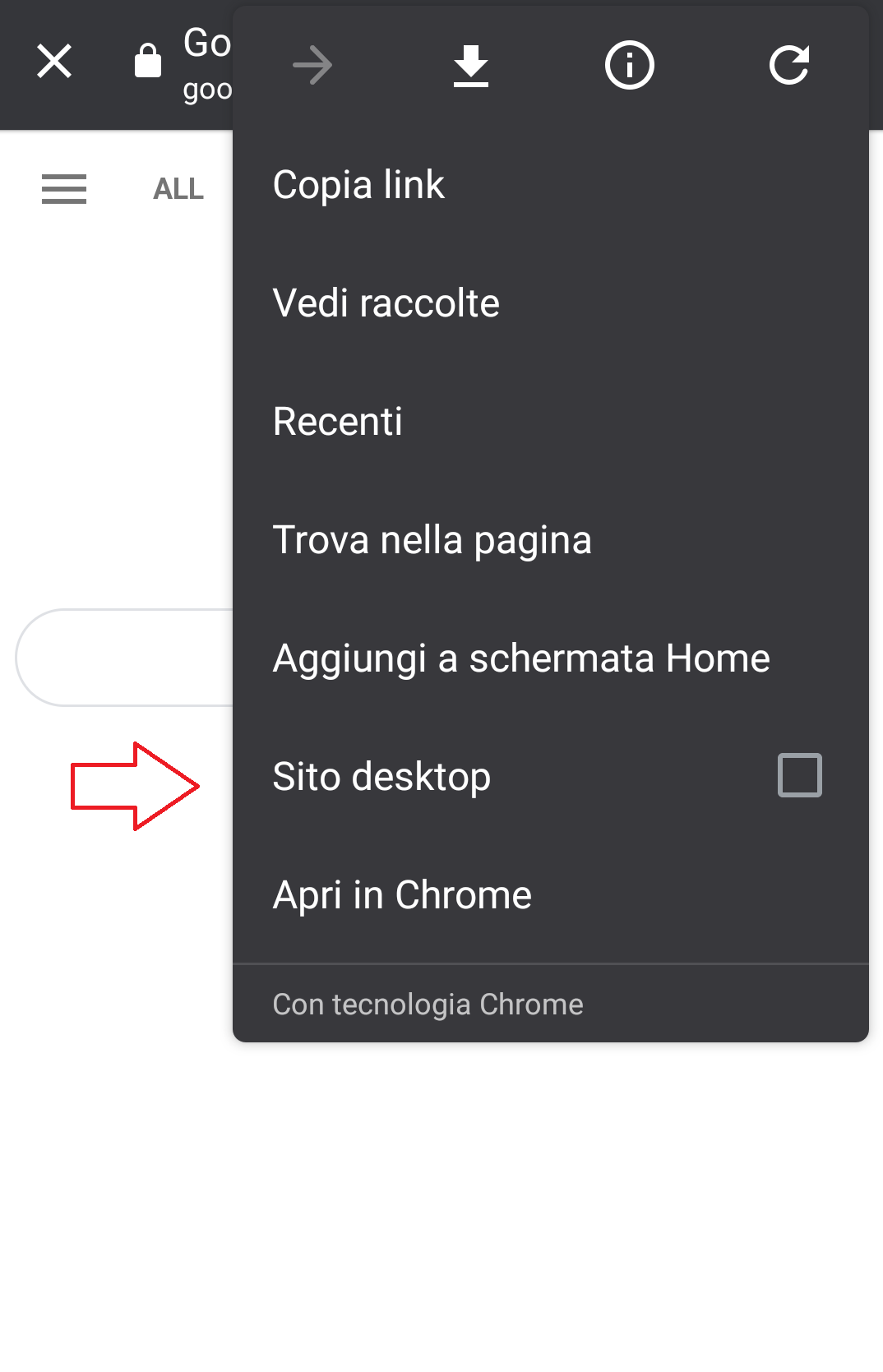
Once this is done you will see an image of a camera on the search bar.
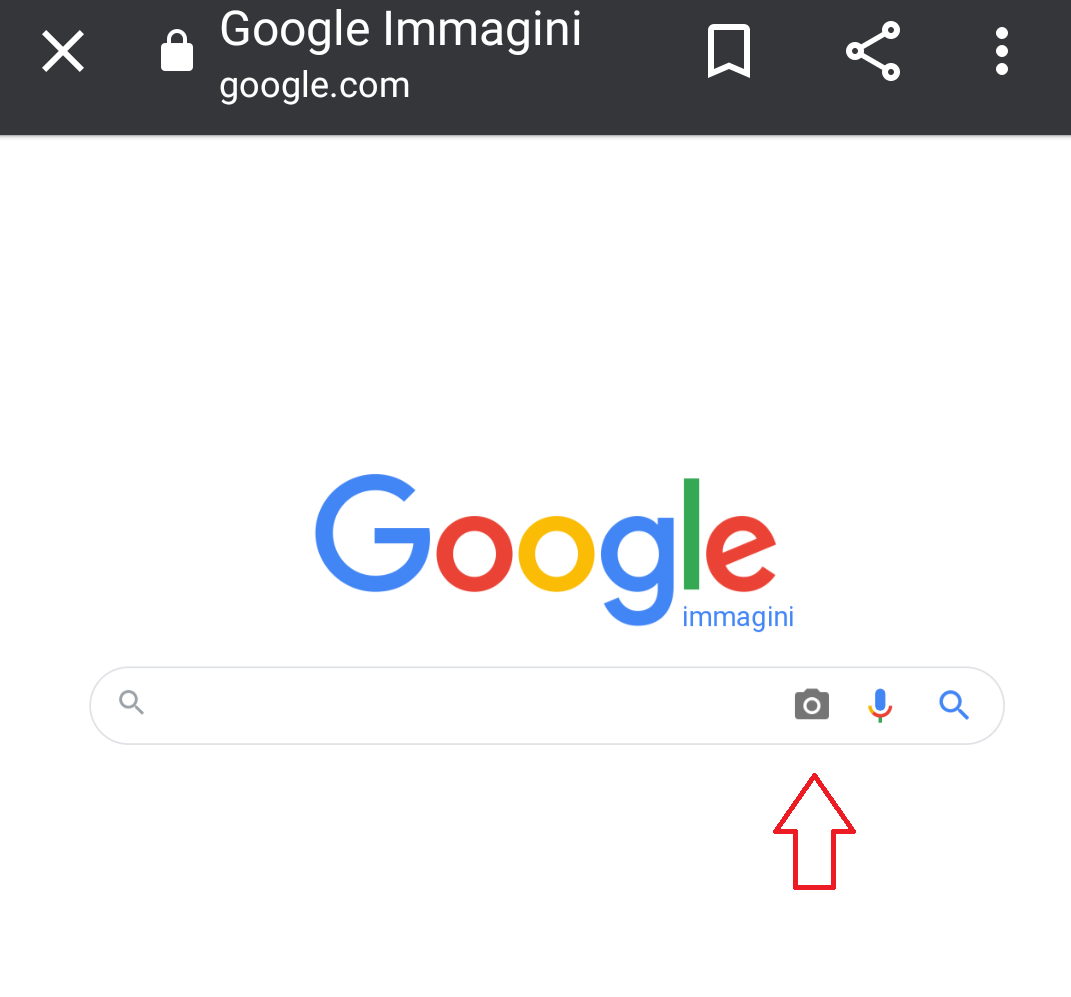
All you have to do is click it and choose whether to search using the URL of the image or upload the image.
Using Reverse Image Search Application
An alternative to the previous method is a very lightweight application that does the reverse search using an image taken at the moment or present in your gallery.
Once downloaded and opened, all you have to do is tap on the + at the bottom right and select the image you want to search.
It is also possible to crop and rotate the image for a more accurate search by tapping on the pencil at the bottom left.
When you are ready, tap the search button in the center.
With this application you can search for related images even on multiple search engines such as Google , Yandex and Bing.
Using Search By Image Application
Search By Image it is also a very light application that does its duty. The only difference is the graphics which are less attractive than the previous one.
Using Reverse Image Search Application
A last alternative that I can propose is called reverse image search whose use is very similar to the applications I proposed previously with the only difference that it is based only on two search engines (Google and Yandex).
Lavoriamo con vari linguaggi di programmazione quali: Php, Javascript, Html, Css ma anche con linguaggi Orientati ad oggetti: in particolare Java e C++.