
How to restore android
Is your smartphone slow? Are the apps not working properly or do they suddenly close automatically? Despite numerous diagnoses with antivirus software, does the phone continue to be infected with phishing? The best solution to these problems is the system reset or the phone reset.
First of all we need to know that for reset our device android we can mainly follow two methods: reset via system settings ( soft reset ) or reset via buttons ( hard reset ).
These methods can be more effective than the other based on user needs and device problems: soft reset is suitable when the device is not fast and presents mainly performance problems, while hard reset is extremely useful when for example, the android system is infected with viruses and prevents the user from manually accessing the smartphone settings.
Below we see how to proceed with the soft reset of the mobile phone.
Let's access the settings, go to the Backup and restore section, click on Factory data reset and finally Reset phone .
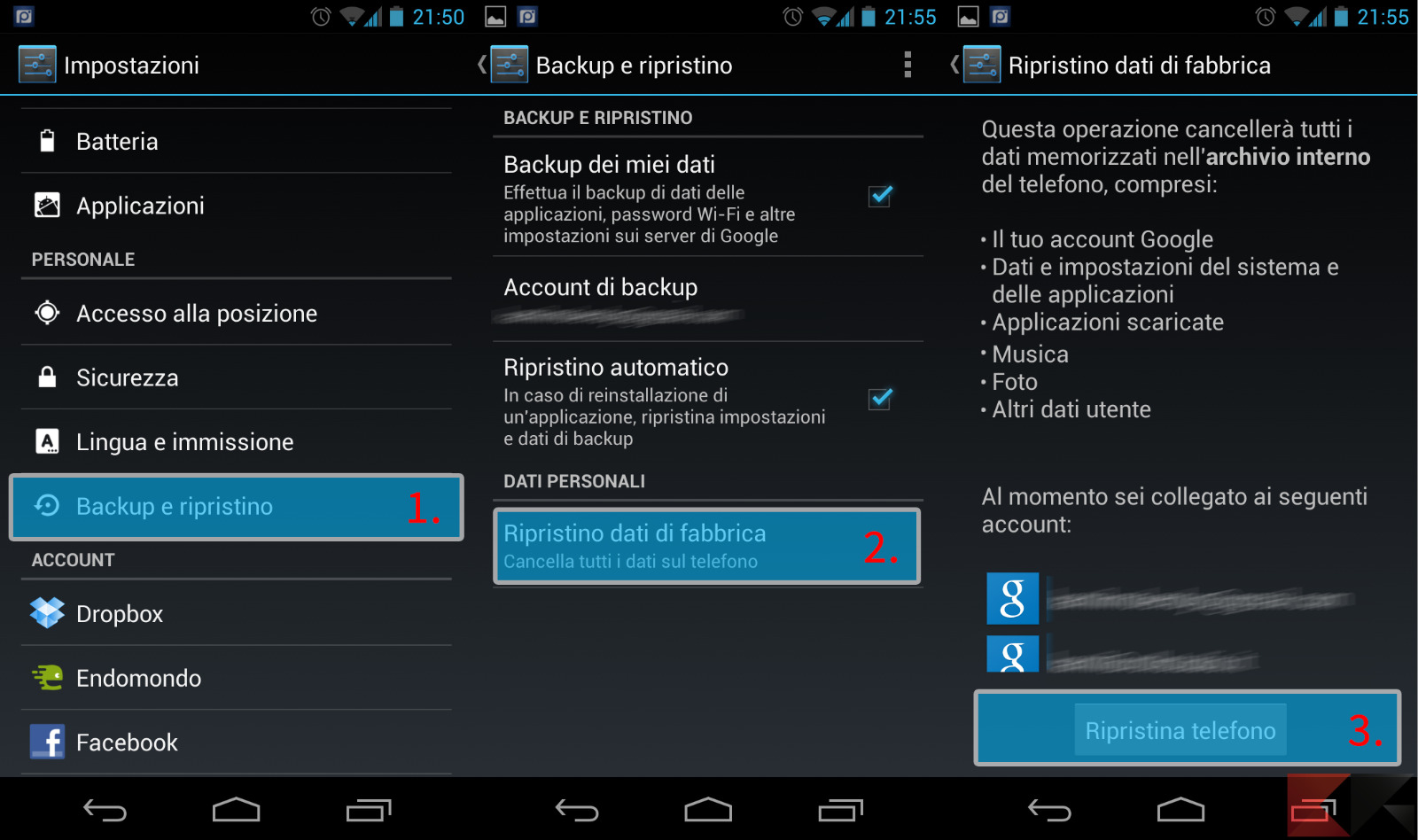
Backup and restore - > Factory data reset - > Reset phone
This will start the system the restore that will last a few minutes after which it will restart again autonomously.
Now let's see how to perform a hard reset of our android device, which consists of a simple and unique action to perform:
Press and hold for a few moments (until the screen with a black background appears) at the same time the volume + buttons , home button and the power button .
Once this is done, as we can see, a screen with a black background will appear where it will be possible to scroll (up and down) exclusively with the volume key .
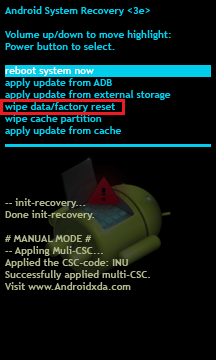
In this screen we have to select the option wipe data / factory reset and immediately you will be asked for the permission to restore the system, accepting which, the reset will start automatically. Once this is done, you just have to wait a few minutes after which your device will be as good as new.
NB: Before performing a reset of any kind, especially a hard reset, it is highly recommended to perform a backup of the device data otherwise you risk losing all the data stored inside device.