
Arch Linux ISO Eng Download
History
Due to its minimalist philosophy, the basic installation does not incorporate any automatic configuration tool, no desktop environment and no other program or tool that is not strictly necessary for starting the system; therefore it is not suitable for new GNU / Linux users or those who do not want to deal with the command shell.
Some salient features of the distribution are:
• lightness: for this reason some system portions such as / usr / doc and the info pages have been eliminated, considered useless, since the same information can be obtained on the Net.
• simplicity: the init system used by Arch is strongly inspired by that of BSD, and all configurations are delegated to small text files.
• modernity: Arch Linux is a rolling release distribution. All packages available for installation are always updated to the latest version distributed by the authors (after testing). This makes it unsuitable for use in a production server environment.
• Speed: ArchLinux is optimized for x86-64 architecture. Other architectures (like i586 and i686) are maintained (unofficially) by the community.
11 marzo 2002
Requirements
512 of memory for 32-bit and 64-bit systems
At least 800 MB free on the hard drive
Full internet access
Screen
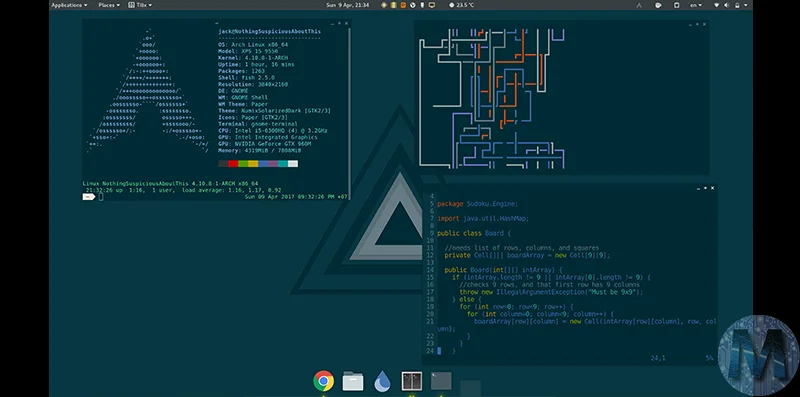
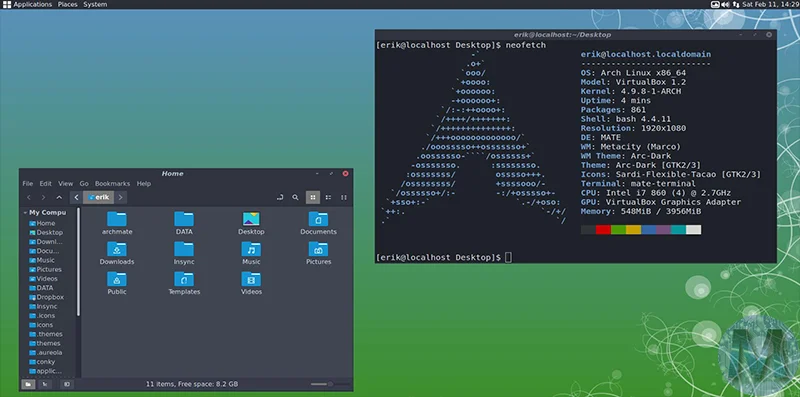
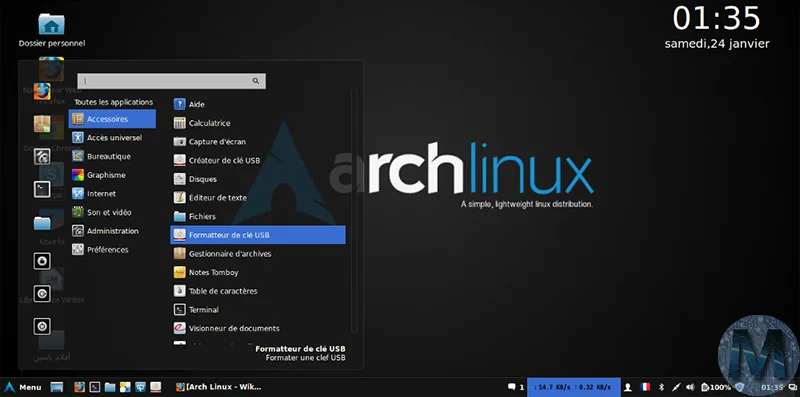
Info Download
Original ISOs.
No changes or patches added.
Download
Attention!
If your PC does not meet the minimum requirements you can still do a clean installation of Windows 11 by following this guide
Once you have downloaded all the parts that make up the file:
-
Verify that all the files that make up the multi-volume RAR archive are located in the same folder
-
Right click on the archive file with the lowest number (eg xxxx_Mondo-Tech.part01.rar) and select the item Extract files from the context menu.
-
In the window that appears, then indicate the path where you want to save the file once it has been assembled and extracted (using the Destination Path field at the top ) and click on the OK button, to start the procedure.
Next, you will find the file that was contained in the archive in the location you indicated above.
Archive Password:
Lavoriamo con vari linguaggi di programmazione quali: Php, Javascript, Html, Css ma anche con linguaggi Orientati ad oggetti: in particolare Java e C++.