
Mac OS 10.15 Catalina ISO Eng Download
History
macOS 10.15 "Catalina" is the sixteenth version of the macOS operating system developed by Apple Inc. Officially presented to the public by Craig Federighi on June 3, 2019 in San Francisco, during the Apple WWDC, the same day as the presentation was released the first beta for developers. It is the first version of macOS to only support 64-bit applications. The public release of the final version took place on October 7, 2019. It is named after the island of Santa Catalina which is located in Southern California.
News
Dedicated system volume
macOS Catalina is installed and started on a new read-only volume, separating the system data from all other data, which remains on a read and write volume.
Sidecar
With Sidecar, you can use iPad as a second monitor or extended Mac monitor and as a high-precision graphics tablet in supported Mac apps, while also allowing you to use the Apple Pencil for drawing or taking notes. Like all Continuity features, Sidecar also works with a wireless connection. The feature is only available for the latest Mac models.
Security
Starting with macOS Catalina, Gatekeeper first and periodically checks all apps to identify known security issues, while new Data Protection systems require apps to obtain permission before accessing user documents. All Macs with the Apple T2 Security chip (iMac Pro, MacBook Pro 2018, Mac Mini, MacBook Air, Mac Pro 2019) support Activation Lock to prevent use and erasing of drives without Apple ID credentials. With the new Find My application, the location of a lost or stolen Mac is securely and anonymously communicated to the owner from other Apple devices, even if the Mac is offline.
Usage time
Screen Time provides users with a usage report and a set of tools to manage time spent on apps and websites. It becomes possible to schedule your Mac's downtime and decide how much time to spend in apps, websites, or app categories. Through iCloud you can synchronize your Screen Time settings and combine usage between iPhone, iPad and Mac privately via end-to-end encryption.
iTunes
In keeping with iOS, iTunes is broken down into three applications: Music, Podcasts, and TV. TV supports Dolby Atmos and Dolby Vision HDR10 on MacBook models produced from 2018, while 4K HDR playback is supported on Macs produced from 2018 when connected to a compatible display.
Mail
Mail in macOS Catalina offers the ability to block emails from a specific sender, disable notifications for overly active conversations, and unsubscribe from commercial mailing lists.
Safari
Safari has an updated home page that uses Siri Suggestions to highlight your most visited sites, bookmarks, iCloud tabs, Reading List selections, and links sent in Messages.
Reminder
Reminders' new redesigned interface makes it easy to create, organize and manage reminders.
3 giugno 2019
Requirements
OS X 10.10.5 or higher
At least 4 GB of RAM
At least 20 GB of hard disk space
Screen

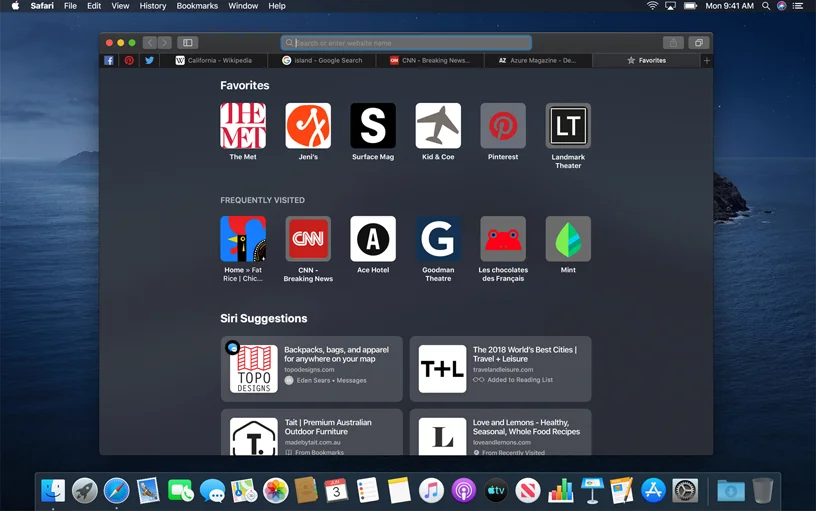

Info Download
Original ISOs.
No changes or patches added.
Download
Once you have downloaded all the parts that make up the file:
-
Verify that all the files that make up the multi-volume RAR archive are located in the same folder
-
Right click on the archive file with the lowest number (eg xxxx_Mondo-Tech.part01.rar) and select the item Extract files from the context menu.
-
In the window that appears, then indicate the path where you want to save the file once it has been assembled and extracted (using the Destination Path field at the top ) and click on the OK button, to start the procedure.
Next, you will find the file that was contained in the archive in the location you indicated above. -
Finally I suggest you read our article on how to install Mac OS from usb
Attention!
This version of Mac OS is designed to work only and exclusively on Apple machines!
Archive Password: mondotech9
Lavoriamo con vari linguaggi di programmazione quali: Php, Javascript, Html, Css ma anche con linguaggi Orientati ad oggetti: in particolare Java e C++.