
Mac OS 10.5 Leopard ISO Eng Download
History
The system brings more than 300 innovations and improvements over its predecessor, the main ones being:
-
Final version of the Boot Camp Assistant program. Unlike third-party programs like VMware Fusion and Parallels Desktop for Mac that use virtualization, Boot Camp requires a separate partition and runs another operating system (officially only Windows XP SP2, SP3, Vista and 7 are supported) in native mode allowing you to take advantage of the full power of the system.
-
The desk undergoes a graphic update with the use of three-dimensional graphics. The dock features a three-dimensional effect and the 24-pixel menu has a semi-transparent look. The desktop also includes the stack function. Stacks are a way of organizing documents and programs that allow you to group items into a single box. Pressing the mouse expands the grouped elements. This allows you to keep frequently used documents accessible quickly but with a limited screen footprint.
-
The Finder is redesigned with the addition of a graphics mode called Cover Flow. In this mode the files are shown as two-dimensional images that flow immersed in a three-dimensional environment. The finder includes a new sidebar that collects computers on the network, the latest searches made and the most frequently used folders. Icon mode shows a better representation of file content. The Finder makes extensive use of previews that allow you to see the content of files (images, animations, texts, spreadsheets, presentations, PDFs, etc.) without having to run the related applications. The Finder includes a simplified folder sharing mode, sharing can be used in sharing with spotlight in order to share dynamic folders, which update as new documents are created.
-
Quick Look is a program integrated into the finder for viewing files. The program can also be activated within Cover Flow mode and allows a full screen view of the files recognized by the Finder. The program also handles multipage documents and animations correctly.
-
Native support for 64-bit applications that will coexist with 32-bit applications without the need for emulations or other methods that reduce system performance.
-
Time Machine: a system for automatically backing up the system and applications (such as iPhoto). The program provides a graphical and intuitive way to revert to a previous backup of a single folder or program. The program also allows the recovery of single files. To backup files, the program must use a disk other than the main one, the disk can be a network disk, a disk connected via USB or via wireless network.
-
Leopard includes applications previously distributed only as pre-installed on new Macs, such as Front Row and Photo Booth.
-
Spaces: virtual desks, a feature included in many X11-based managers, which allows you to have multiple desks on which to place active applications and which can be switched quickly.
-
Spotlight update that includes the ability to find files on other computers connected to a local network. Advanced searches based on Boolean expressions can be performed (a feature requested by many users and developers).
-
Core Animation (see below)
-
A significant enhancement to accessibility applications such as VoiceOver Utility which will increase support for Braille and subtitles.
-
Improvements to the Mail program that includes the possibility of having notes, templates for the creation of letters and "to do" list integrated with iCal. The program automatically recognizes email addresses and dates in order to include in the context menus the insertion of the email in the system address book or the reaction of an appointment for iCal.
-
Dashboard improvements and the new Dashcode (a program for creating "widgets" graphically) and Webclip (a function that allows, with a button in Safari, to create widgets of the web page currently open with Safari on the fly ).
-
iChat enhancements, including multiple logins, animated icons, multiple tabbed chats, features similar to those provided by programs like Pidgin or Adium. In addition, iChat will include iChat Theater to include images from iPhoto and presentations from Keynote in video conferences. Using a principle similar to the chroma key (but without requiring blue or green backgrounds) it allows you to replace the background of the conversation with an animation or with de
26 ottobre 2007
Requirements
Macintosh computer with an integrated PowerPC G3, G4, or G5 FireWire processor, and for new machines equipped with Intel processors.
At least 512 MB of RAM
At least 9 GB of available hard disk space
Screen
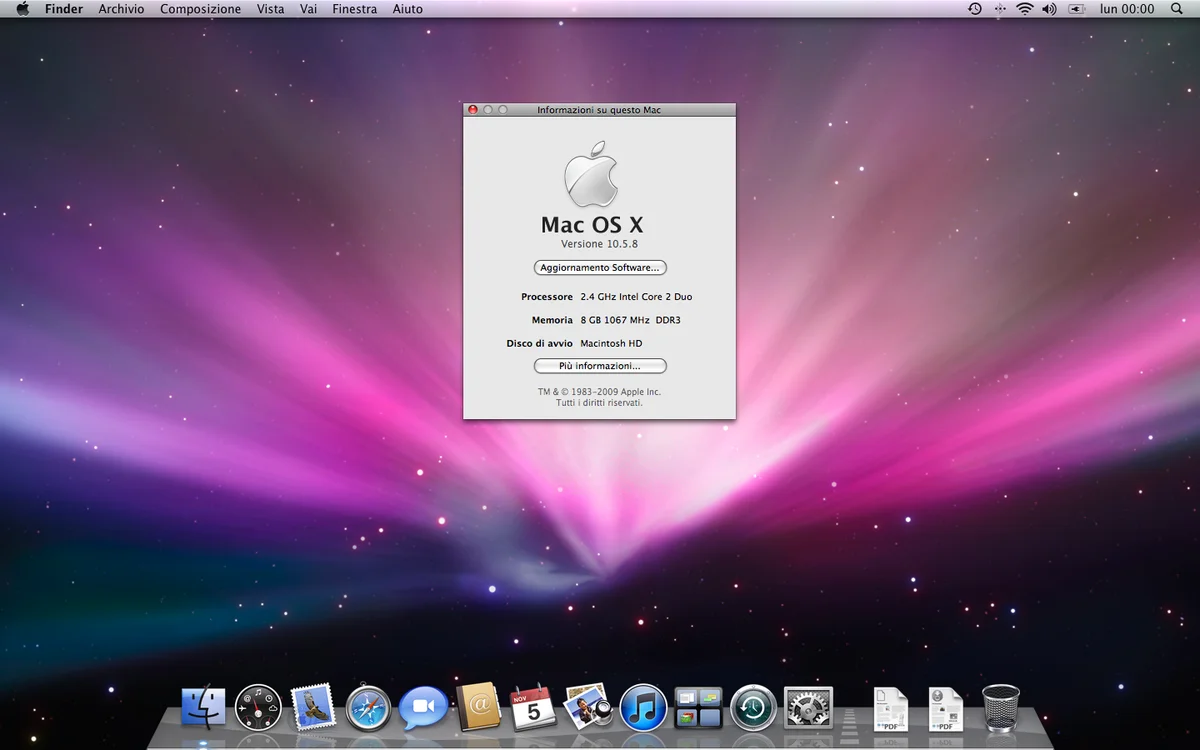


Info Download
Original ISOs.
No changes or patches added.
Download
Once you have downloaded all the parts that make up the file:
-
Verify that all the files that make up the multi-volume RAR archive are located in the same folder
-
Right click on the archive file with the lowest number (eg xxxx_Mondo-Tech.part01.rar) and select the item Extract files from the context menu.
-
In the window that appears, then indicate the path where you want to save the file once it has been assembled and extracted (using the Destination Path field at the top ) and click on the OK button, to start the procedure.
Next, you will find the file that was contained in the archive in the location you indicated above. -
Finally I suggest you read our article on how to install Mac OS from usb
Attention!
This version of Mac OS is designed to work only and exclusively on Apple machines!
Archive Password: mondotech9
Lavoriamo con vari linguaggi di programmazione quali: Php, Javascript, Html, Css ma anche con linguaggi Orientati ad oggetti: in particolare Java e C++.