
Mac OS 13.0 Ventura ISO Eng Download
History
New features
Continuity
The ability to use the iPhone camera (11 and later) as a Mac webcam is added.
Stage manager
It allows you to switch from one window to another more conveniently, without iconizing them but keeping them available on the Mac desk.
Isolation mode
Isolation mode is a special mode that, when activated, raises security to the highest possible level by restricting certain features of the operating system, apps and web platform, in order to protect users from the rarest and most sophisticated attacks.
New applications
Weather
Magnifying glass icon mgx2.svg Same topic in detail: Weather (Apple).
Similar to the one on iOS.
Clock
Magnifying glass icon mgx2.svg Same topic in detail: Watch (Apple).
Similar to the one on iOS.
New in applications
System Settings
The system preferences change their name to "System Settings" and undergo a major interface update, in line with iOS.
FaceTime
Handoff can also be used with FaceTime.
Photo
ICloud shared photo library.
Smart sharing.
Freeform
The intent of the Freeform app is to facilitate collaboration and teamwork.
Game Center
The Game Center dashboard is totally overhauled, with new and fun features.
Mail
Search is improved.
The tips are shown as soon as you start writing.
Messages
You can edit or cancel recently sent messages, mark them as unread, and retrieve those you deleted by mistake. Also, when sharing a file, you can choose to share a copy or have users collaborate in the chatl and you can share SharePlay sessions.
Safari
You can share your home page, favorites list or a group of panels with other users.
You can initiate a FaceTime call directly from Safari.
Passkeys have been introduced to raise the level of security.
SharePlay
In multiplayer that make use of Game Center, through SharePlay it is possible to invite other players.
Spotlight
New search interface;
Quick view of files introduced;
Enhanced image search;
Integration with Active Text function;
Implement quick actions in Spotlight.
Other
Accessibility: Live transcripts are introduced for all audio content, the Type to Speak for phone calls and the Text Checker for spell checking when using VoiceOver.
Rapid Security Response: security system that is activated from one update to the next to keep the security functions constantly active.
Visual search: now also recognizes other elements such as animals, plants, landscapes, etc.
Active Text: You can select and copy text from images throughout the system.
12 novembre 2020
Requirements
iMac 2017 and later
iMac Pro 2017
MacBook Air 2018 and later
MacBook Pro 2017 and later
Mac Pro 2019 and later
Mac mini 2018 and later
MacBook 2017 and later
Mac Studio 2022
Screen


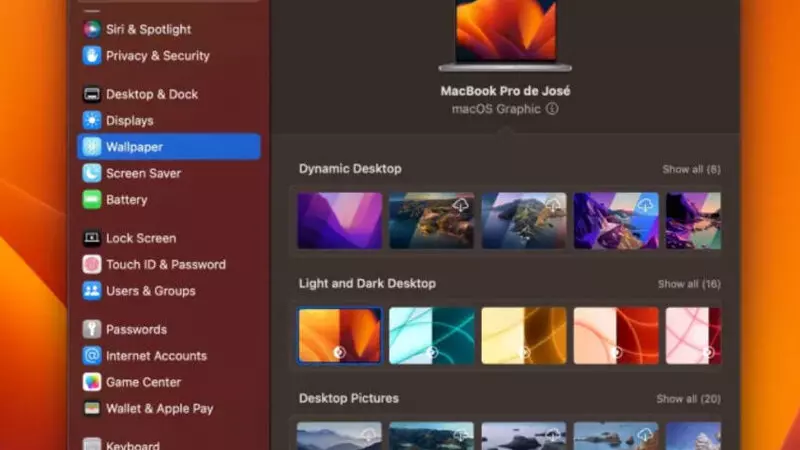
Info Download
Original ISOs.
No changes or patches added.
Download
Once you have downloaded all the parts that make up the file:
-
Verify that all the files that make up the multi-volume RAR archive are located in the same folder
-
Right click on the archive file with the lowest number (eg xxxx_Mondo-Tech.part01.rar) and select the item Extract files from the context menu.
-
In the window that appears, then indicate the path where you want to save the file once it has been assembled and extracted (using the Destination Path field at the top ) and click on the OK button, to start the procedure.
Next, you will find the file that was contained in the archive in the location you indicated above. -
Finally I suggest you read our article on how to install Mac OS from usb
Attention!
This version of Mac OS is designed to work only and exclusively on Apple machines!
Archive Password: mondotech9
Lavoriamo con vari linguaggi di programmazione quali: Php, Javascript, Html, Css ma anche con linguaggi Orientati ad oggetti: in particolare Java e C++.