
Mac OS 10.10 Yosemite ISO Eng Download
History
OS X 10.10 "Yosemite" (from the Californian park of the same name) is the eleventh version of the macOS operating system developed by Apple Inc.
As explained by Craig Federighi during the presentation, the name Yosemite is inspired by the famous American national park name.
Yosemite was unveiled on June 2, 2014 at WWDC in San Francisco, along with iOS 8, and made available for download for developers on the same day. It was made available free of charge to the consumer market starting from October 16 of the same year.
It adopts a new "flat" graphic interface inspired by the one adopted by iOS 7 and later, improves integration with iOS through new functions and presents several other improvements, such as those to the Finder, Spotlight, the Message Center, Safari and Mail. In addition, it introduces Handoff, iCloud Drive and Continuity functions for instant connection between all Apple devices.
Changes and news:
Design
A design inspired by iOS 7 is introduced and completely renewed compared to previous versions, with the addition of transparencies in all interfaces, the change of font for the writings, the "flat" appearance of the dock and menus, the new icons and brighter colors. The bars are stylized, simplified and made transparent to the underlying content; the command for Full Screen is integrated into the traffic light (replaced by the Fit to Screen button).
Now, the old function that had the green button of the traffic light, is obtained by double clicking on the top bar of the windows.
The "Today" panel is added to the notification center, which opens by sliding with two fingers from the edge of the trackpad, also translated from iOS 8. You can view the weather and the calendar, as well as expand its functionality with widgets. < br> Spotlight has also been completely revamped. The integrated search function, which now appears with a search field in the center of the screen, as well as allowing the search for contact files, calendars, mail, etc. it also adds information from the internet, iTunes Store content, local maps, Wikipedia and Bing searches, and news.
App
Safari features a completely new, more minimal look, with a simplified bar and unified search field (which searches Wikipedia, bookmarks, history, Google, Bing and Yahoo or the new DuckDuckGo). The default Home is the Favorites List or Top Sites. There is a new sidebar with favorites, reading list and shared links. In addition, the new Nitro JavaScript engine makes it even faster to load web pages.
Mail introduces MailDrop, a function that allows you to send large attachments without clashing with the limits of the recipient's email: the attachment, up to a size of 5 GB, can in fact be automatically uploaded to iCloud and downloaded via a link from the recipient . Added to this is the ability to edit and sign images and PDFs directly from the message composition window.
Messages updates to include all the new features of iOS 8, such as voicemail, location and image sharing, and new group conversations.
The Finder, in addition to the revamped graphics, includes iCloud Drive, a synchronized folder on all Apple devices that allows you to access all your files on Mac, iPhone, iPad and even PC. AirDrop allows you to send files not only to nearby Macs, but now also to iOS devices with active Bluetooth and Wi-Fi.
Since the beginning of 2015, iPhoto has been replaced by a new app for images and videos, simply called Photos, which follows the functions of the iOS app of the same name and which is always synchronized via iCloud.
Continuity
Continuity consists of a very advanced communication and integration system in the operation between Mac and iOS. It consists of Handoff, Instant Hotspot and Telephony.
Handoff allows you to switch the work you are doing on a Mac automatically to the closest iOS device and vice versa. It therefore allows you to start an email on the Mac and end it on the iPhone (or vice versa) without any complications, simply via an icon in the iOS Lockscreen or in the Mac Dock. For this to work, it is sufficient that both devices are close together and that have Bluetooth enabled.
Continuity also allows you to receive phone calls and SMS directly on your Mac and iPad, using them as speakers. When iPhone is connected to the same Wi-Fi network, it will send conventional calls and SMS to all Macs and iPads.
Finally, if you are away from a Wi-Fi network, iPhone will automatically create a hotspot for your Mac and it will connect to it automatically, without any user configuration.
2 giugno 2014
Requirements
Apple Macintosh with Intel Core 2 Duo, i3, i5, i7 or Xeon processor.
At least 2 GB of RAM
At least 8 GB of hard disk space
Bluetooth 4.0 Low Energy
Screen
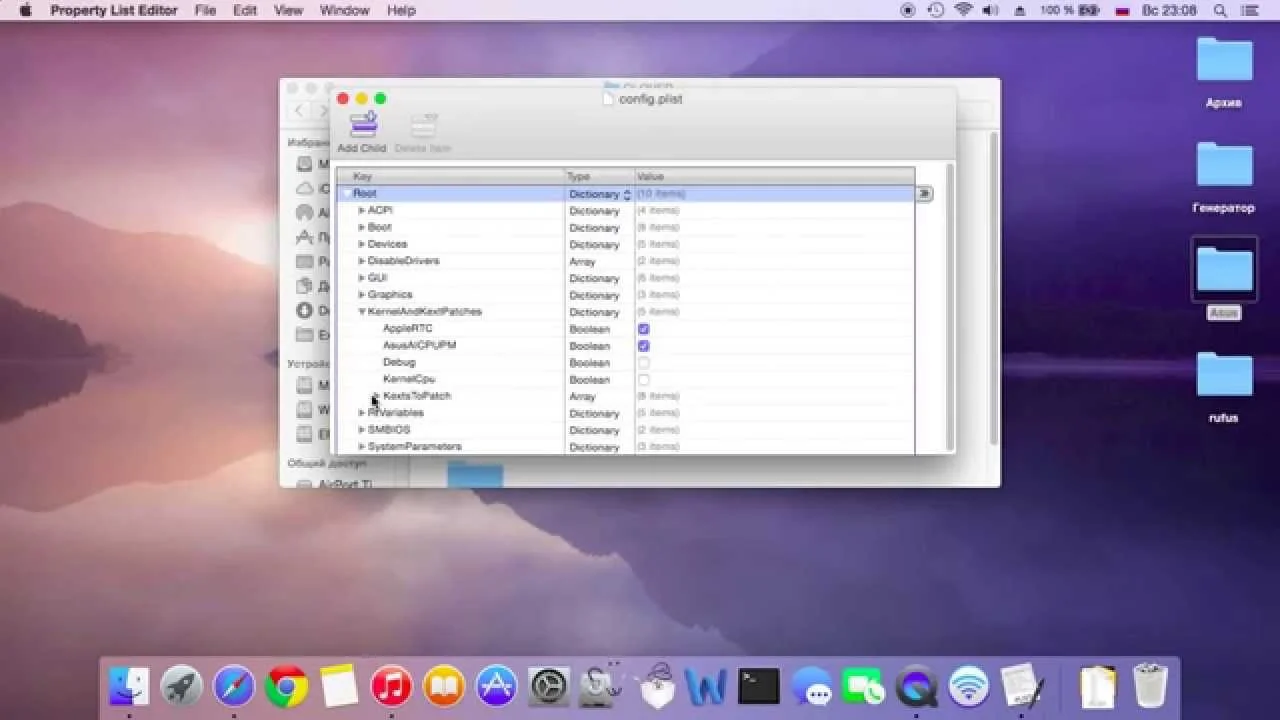
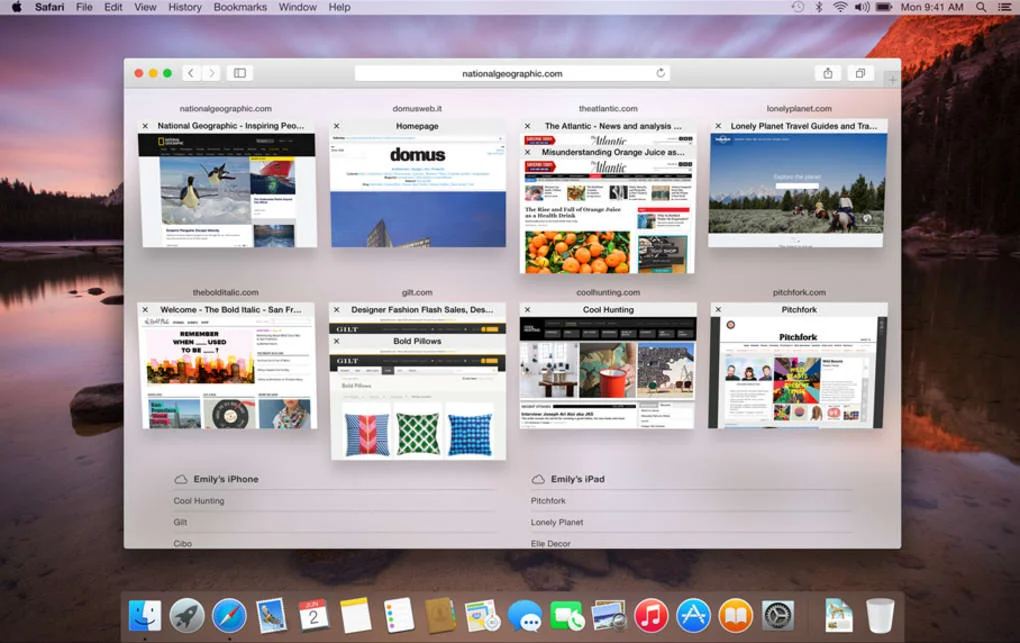
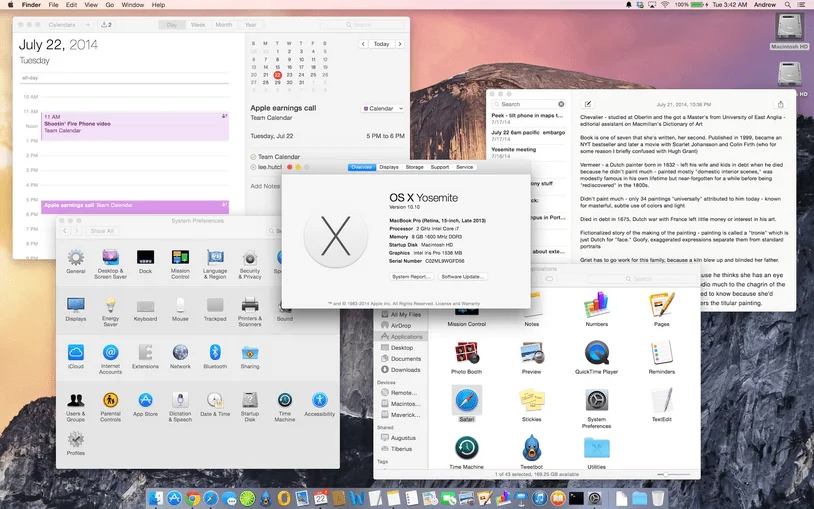
Info Download
Original ISOs.
No changes or patches added.
Download
Once you have downloaded all the parts that make up the file:
-
Verify that all the files that make up the multi-volume RAR archive are located in the same folder
-
Right click on the archive file with the lowest number (eg xxxx_Mondo-Tech.part01.rar) and select the item Extract files from the context menu.
-
In the window that appears, then indicate the path where you want to save the file once it has been assembled and extracted (using the Destination Path field at the top ) and click on the OK button, to start the procedure.
Next, you will find the file that was contained in the archive in the location you indicated above. -
Finally I suggest you read our article on how to install Mac OS from usb
Attention!
This version of Mac OS is designed to work only and exclusively on Apple machines!
Archive Password: mondotech9
Lavoriamo con vari linguaggi di programmazione quali: Php, Javascript, Html, Css ma anche con linguaggi Orientati ad oggetti: in particolare Java e C++.