
Tails ISO Eng Download
History
Tails (acronym for The Amnesic Incognito Live System) is a Debian-based operating system designed to preserve the privacy and anonymity of its users.
All connections to the outside are forwarded exclusively through the Tor anonymous communication system and all direct incoming connections are blocked as they are not anonymous. The system is also designed to be usable directly from removable media such as a live CD or live USB and to leave no trace on the computer. Most of the financial support for Tails development was provided by the Tor Project. Tails contains Iceweasel, a browser born from Mozilla, which already pre-installed a Tor network client; supports the OpenPGP standard which is used to encrypt e-mail messages and texts; uses Pidgin and the OTR (Off-the-Record Messaging) client which must be installed by all interlocutors, and do not depend on the protocol used so they allow you to encrypt messages with any messaging program you are using.
TAILS is Free Software released under the GNU GPL license (version 3 or higher).
TAILS was first released on June 23, 2009. Tails is a successor to Incognito, a Gentoo-based Linux operating system. The TOR project has made contributions for its development. Tails has also received funding from the Debian project, Mozilla and the Freedom of Press Foundation. Laura Poitras, Glenn Greenwald, and Barton Gellman said Tails was an important tool in their business with National Security Agency whistleblower Edward Snowden. Since release 3.0, Tails requires a 64-bit processor to run.
Also, when the system is started you can choose from a large number of languages.
23 giugno 2009
Requirements
A computer with an x64 processor or IBM compatible PC
2 GB of memory for 32-bit and 64-bit systems
DVD player
VGA 1024x768 video card
Screen

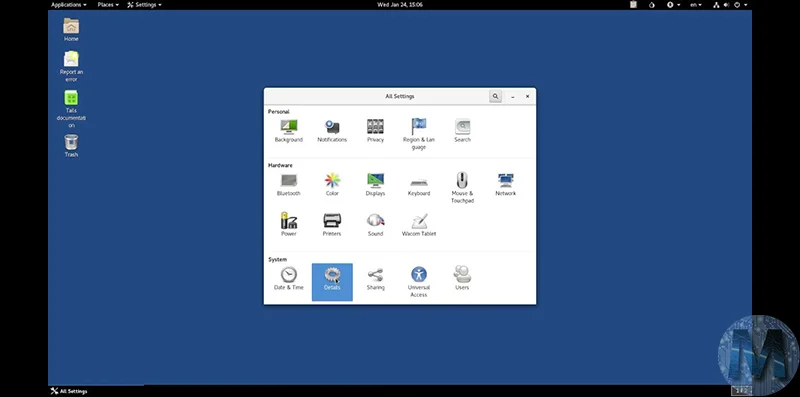
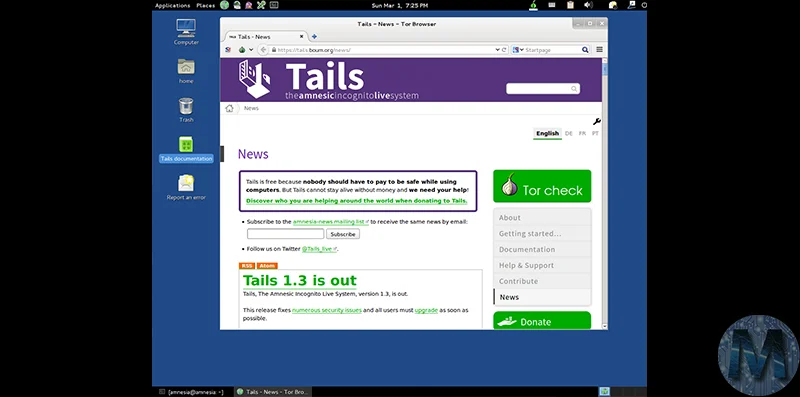
Info Download
Original ISOs.
No changes or patches added.
Download
Attention!
If your PC does not meet the minimum requirements you can still do a clean installation of Windows 11 by following this guide
Once you have downloaded all the parts that make up the file:
-
Verify that all the files that make up the multi-volume RAR archive are located in the same folder
-
Right click on the archive file with the lowest number (eg xxxx_Mondo-Tech.part01.rar) and select the item Extract files from the context menu.
-
In the window that appears, then indicate the path where you want to save the file once it has been assembled and extracted (using the Destination Path field at the top ) and click on the OK button, to start the procedure.
Next, you will find the file that was contained in the archive in the location you indicated above.
Archive Password:
Lavoriamo con vari linguaggi di programmazione quali: Php, Javascript, Html, Css ma anche con linguaggi Orientati ad oggetti: in particolare Java e C++.