
Windows 10 ISO Eng Download
History
Windows 10 is a series of PC operating systems manufactured by Microsoft as part of the Windows NT family of operating systems. It is the successor to Windows 8.1, and was released for production and retail at the same time on July 29, 2015.
• The Windows Start button is back, which functions as a shortcut to the Start screen, and does not activate a Start Menu like it did in previous operating systems.
• Cortana: now it is an integral part of the operating system and can be activated, both vocally and by typing, from the appropriate command in the taskbar.
• DirectX 12 and WDDM 2.0: already presented in March 2014.
• Command Prompt: There are new features and updates in the "Command Prompt", where you can now use a new set of experimental options that modernize its functionality and use traditional keyboard shortcuts, such as example paste the text into it using the key combination Ctrl + V.
• Microsoft Edge: Windows 10 includes a new web browser called Microsoft Edge (initially known by the codename Project Spartan). The new browser does not replace Internet Explorer but was introduced by Microsoft with the aim of making users go back to using an internet navigation tool created by the company itself, which due to non-optimal performance, have moved away from the old browser. In Edge you can use Cortana.
• Notification Center: is a side window that appears by clicking on the appropriate icon on the desktop, this collects all system and app notifications in a single list, thus eliminating existing popups up to Windows 8 .
• Virtual desktops: possibility to create virtual desktops, ie multiple desktop screens in which to move the windows of the various programs or apps open, reorganizing them better. To view an open window you will have to switch to the desktop where it is located, of course this will not be visible in the other desktops.
• Changes have also been made to the commands and operations of the "system restore" tool, as well as those for creating image and backup.
• The "settings panel" (alongside the traditional "control panel"), introduced with Windows 8, has also been renewed and expanded.
• Added links for installing applications and games such as Autodesk Sketchbook, Chess, Minecraft and Microsoft Solitaire collection.
• File Explorer: Windows Explorer has been revamped and changed its name to "File Explorer"; in it now there is "quick access" which has replaced "favorites" with more customization possibilities, for example you can now configure "file explorer" so that you can start it from the quick access screen or "this PC".
29 luglio 2015
Requirements
A computer with a 1 GHz processor (32-bit and 64-bit)
1 GB of memory for 32-bit systems and 2 GB for 64-bit systems
At least 20 GB free on the hard drive
DirectX 9 Video Card with WDDM 1.0 Driver
Screen


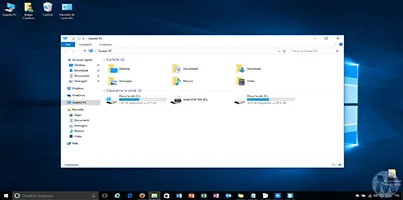
Versions
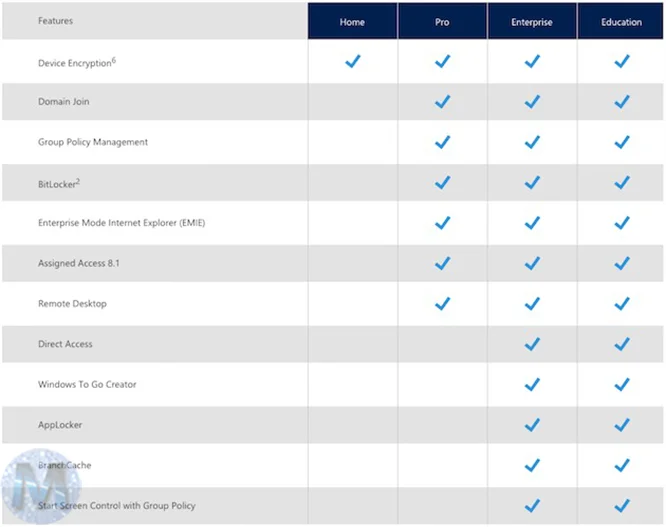
Info Download
Original ISOs.
They require Product Key.
They do not contain Crack or Serials.
No changes or patches added.
Download
Once you have downloaded all the parts that make up the file:
-
Verify that all the files that make up the multi-volume RAR archive are located in the same folder
-
Right click on the archive file with the lowest number (eg xxxx_Mondo-Tech.part01.rar) and select the item Extract files from the context menu.
-
In the window that appears, then indicate the path where you want to save the file once it has been assembled and extracted (using the Destination Path field at the top ) and click on the OK button, to start the procedure.
Next, you will find the file that was contained in the archive in the location you indicated above.
Archive Password: mondotech9
Lavoriamo con vari linguaggi di programmazione quali: Php, Javascript, Html, Css ma anche con linguaggi Orientati ad oggetti: in particolare Java e C++.