
Windows 11 ISO Eng Download
History
Windows 11 presents a radically renewed user interface that follows Microsoft's Fluent Design guidelines: throughout the system there are transparency effects (similar to Windows Aero of Windows Vista and Windows 7), shadows and rounded corners. The taskbar is redesigned and centered by default with the possibility of changing its alignment while the start menu has been redesigned, from which the Search mode has been eliminated, now separate.
The Task View feature, introduced in Windows 10, has a revamped design.
The system icons, animations, sounds and widgets have also been renewed and the start screen with its sound has been reintroduced.
In Windows 11 there is a new font called Segoe UI Variable, a version of Segoe UI designed for better graphic rendering in high pixel density displays.
A widget panel is introduced, accessible by clicking on the appropriate button in the application bar; they contain information on MSN news, sports, weather and finance.
28 giugno 2021
Requirements
Processor: At least 1 gigahertz (GHz) with 2 or more cores on a compatible 64-bit processor or SoC
RAM: 4 GB
Disk space: at least 64 GB
System Firmware: UEFI Compatible, Secure Boot
TPM: Trusted Platform Module (TPM) version 2.0
Video Card: Compatible with DirectX 12+ or later with WDDM 2.0 driver
Screen: 720p with a larger diagonal of 9 inches, 8 bits per color channel
Screen
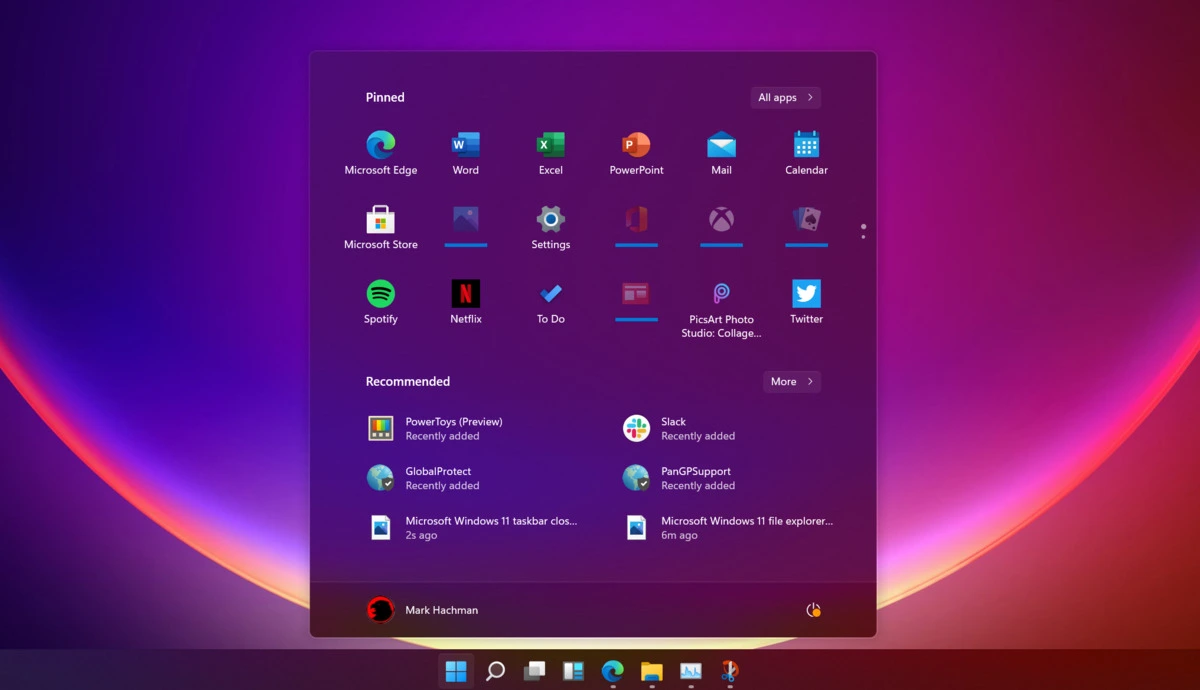
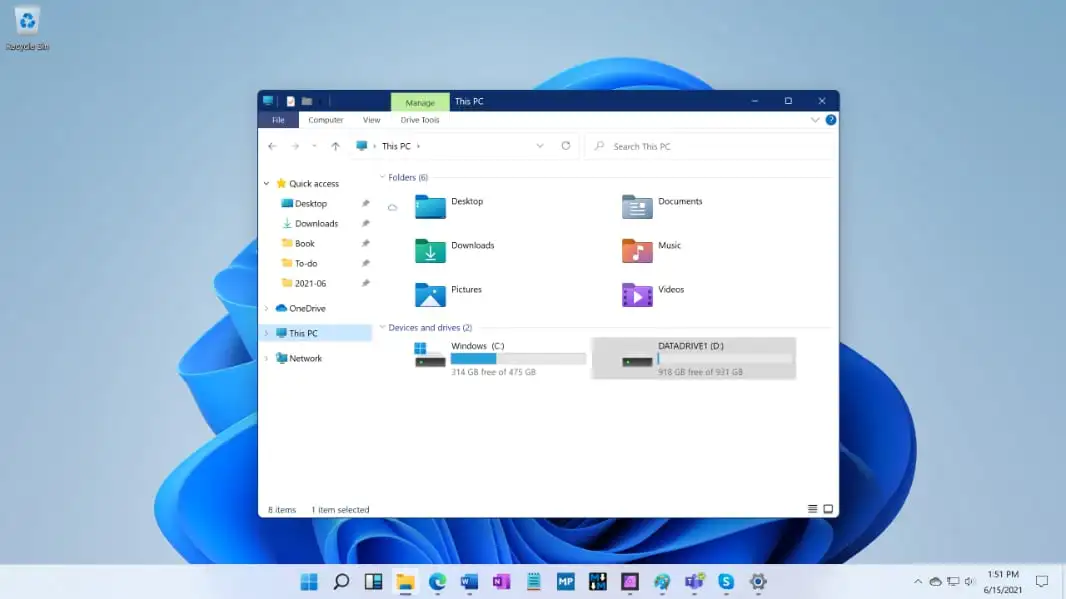

Info Download
Original ISOs.
They require Product Key.
They do not contain Crack or Serials.
No changes or patches added.
Download
Attention!
If your PC does not meet the minimum requirements you can still do a clean installation of Windows 11 by following this guide
Once you have downloaded all the parts that make up the file:
-
Verify that all the files that make up the multi-volume RAR archive are located in the same folder
-
Right click on the archive file with the lowest number (eg xxxx_Mondo-Tech.part01.rar) and select the item Extract files from the context menu.
-
In the window that appears, then indicate the path where you want to save the file once it has been assembled and extracted (using the Destination Path field at the top ) and click on the OK button, to start the procedure.
Next, you will find the file that was contained in the archive in the location you indicated above.
Archive Password: mondotech9
Lavoriamo con vari linguaggi di programmazione quali: Php, Javascript, Html, Css ma anche con linguaggi Orientati ad oggetti: in particolare Java e C++.