
Windows 7 ISO Eng Download
History
Unlike its predecessor which introduced a large number of new features, Windows 7 was designed to be more focused on maintaining compatibility for applications and hardware previously supported by Windows Vista and to continue innovation in the wake of the latter. It can be used on PCs, including desktops, tablet PCs, netbooks and laptops. The operating system is able to manage multiple graphics cards at the same time. With older operating systems, if there were multiple video cards in a computer, they could only be used together through technologies such as NVidia SLI or ATI CrossFire. With Windows 7, on the other hand, it is possible to use multiple video cards in parallel, even from different manufacturers. It is also possible to carry out seamless roaming between the different wireless technologies (Wi-Fi, WWAN, WiMax, etc.).
Windows 7 includes many new features, such as touch improvements, voice recognition (not available in Italian language), handwriting, support for virtual hard disks in VHD format also for booting, improved performance on multi-core processors, support for Hard Disks partitioned in GPT format on EFI-based systems.
Windows 7 allows you to have video cards from different manufacturers on the same system, and includes a new version of Windows Media Center, gadgets that integrate directly into the Desktop, the ability to lock and unlock links in the start menu and in the taskbar (one functionality called pinning), enhanced multimedia features, the integrated XPS Essential Pack and a redesigned calculator with multi-line functionality, including Scheduling and Statistics with conversion units.
Many items have been added to the Control Panel: ClearType Setup, Color Setup Wizard, Gadgets, Recovery, Troubleshooting, Identity Manager, System Icons and many more. The "PC Security Center" has been renamed the Operations Center (PC Health Center and Problem Resolution Center in previous versions), and encompasses both PC security and maintenance. The Homegroup feature has also been added which allows you to easily share documents, pictures, music and videos between different computers at home. The taskbar is the part that has seen the biggest cosmetic changes.
The Quick Launch bar has been integrated with the buttons of open applications to create an improved taskbar or what Microsoft defines as "Superbar"; it also enables Quick Lists which allow you to easily access common or most frequently used operations. The icons representing the programs can be freely moved and rearranged by the user within the taskbar. It is also possible to insert the link to the properties window of a network connection directly from the Windows 7 Taskbar. In addition, starting from Internet Explorer 9 it is possible to pin websites directly to the Windows 7 taskbar.
The screens showed a new feature called Peek; it consists of a graphic effect that makes it possible to make open windows transparent and therefore to see the desktop directly. A Microsoft spokesperson said “this feature will be useful for users who want to take a quick look at the news” referring to the RSS feed gadgets on the desktop. Unlike in Windows Vista, window borders do not turn black when maximized with Aero active but the transparency remains active. It also supports the features of modern SSD disks, including TRIM features, and installation is supported on drives of at least 16GB.
Among the games included in Windows 7, online versions of Spades, Backgammon and Checkers have been added. There is version 2.0 of Windows Powershell and the integrated scripting development environment, the PowerShell ISE. Like its predecessor, the Windows 7 Workstation Edition is available in 32-bit and 64-bit versions, while the Server Edition is available exclusively for 64-bit systems.
22 Ottobre 2009
Requirements
A computer with a 1 GHz processor (32-bit and 64-bit)
1 GB of memory for 32-bit systems and 2 GB for 64-bit systems
At least 20 GB free on the hard drive
DirectX 9 Video Card with WDDM 1.0 Driver
Screen



Versions
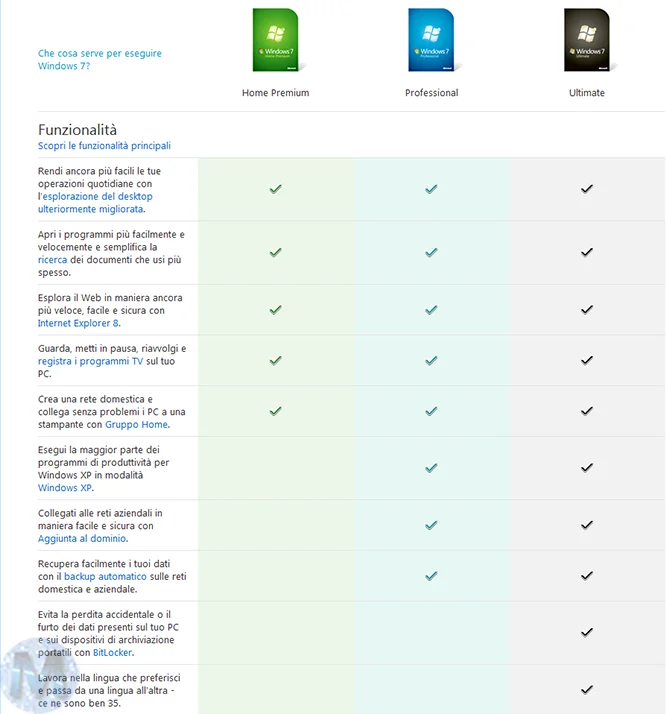
Info Download
Original ISOs.
They require Product Key.
They do not contain Crack or Serials.
No changes or patches added.
Download
Once you have downloaded all the parts that make up the file:
-
Verify that all the files that make up the multi-volume RAR archive are located in the same folder
-
Right click on the archive file with the lowest number (eg xxxx_Mondo-Tech.part01.rar) and select the item Extract files from the context menu.
-
In the window that appears, then indicate the path where you want to save the file once it has been assembled and extracted (using the Destination Path field at the top ) and click on the OK button, to start the procedure.
Next, you will find the file that was contained in the archive in the location you indicated above.
Archive Password: mondotech9
Lavoriamo con vari linguaggi di programmazione quali: Php, Javascript, Html, Css ma anche con linguaggi Orientati ad oggetti: in particolare Java e C++.