
Windows 98 Second Edition ISO Eng Download
History
Successor to Windows 95, it has improved support for hardware standards such as USB, MMX and AGP; it is also equipped with the support of the FAT32 file system, already present in Windows 95 OSR2, of multiple monitors, WebTV and the integration of Internet Explorer in the graphical interface (GUI) of Windows, called Active Desktop. Like its predecessor, it has an MS-DOS-based 16-bit / 32-bit hybrid Monolithic Kernel. This operating system involved Microsoft in antitrust issues related to the dominant position assumed by Internet Explorer after its integration into Windows, in fact it must be remembered that Windows 98 favored the popularity of this browser, making it the most used and preferred in the world in a few years. by all web users. Although Windows 98 has improved stability compared to Windows 95, it should be remembered that very often it happened to run into annoying BSoDs; however, it was significantly more stable than its successor Windows Me, known for its numerous crashes, also due to the absence of drivers designed specifically for the latter. Despite being considered a minor release, Windows 98 has brought with it numerous innovations and fixes over its predecessor. Some of these innovations are still present in current Windows operating systems, so great was their importance. It can be defined as a major update for Windows 95 which has corrected the main problems, especially those related to performance and security. You can then trace a four-point profile of what Windows 98 looked like and what specific features it offered.
• Easier to use: browsing the contents of your computer has been simplified thanks to the much more user-friendly interface and new desktop options. At first glance Windows 98 may seem very similar to its predecessor, but by carefully exploring the system you can see the better usability of the resources and the greater interactivity in daily activities. The Quick Launch toolbar has been introduced on the taskbar, from which you can start programs quickly. Plus, with a very detailed getting started guide and Windows 98 tutorials, you can quickly learn how to use the operating system, even for those unfamiliar with computers. In addition, with Windows 98 it is possible to use digital cameras and other devices for capturing digital images. Another important aspect that has been improved is the ability to perform advanced searches within the computer and on the Internet. It is in fact possible to search for files and folders from any position and path in which you are, through the convenient "Find" function from the context menu of each directory, moreover in the folders there is a command that allows you to search on internet search engines by opening automatically an Internet Explorer browser page. File searches can become quick when you specify the properties of the object you are looking for, for example, you can determine the format or creation date of a file as a search criterion. Finally, the Ease of Access functions have been improved through the addition of two new tools; the Ease of Access Setup Wizard that lets you change Windows options to suit your needs, and Microsoft Magnifier that lets you zoom in on any area of the screen. It therefore represents a further step forward in the era of modern operating systems, which has certainly contributed to improving the user's approach to computers, simplifying the most common operations that can be carried out with computers.
• Increased reliability and performance: As an added benefit there is a reduction in the total cost of ownership (TCO), in fact there are several autocompositions and utilities for identifying and correcting problems and for the performance optimization. Device driver management has been simplified by implementing a web utility that automatically searches for and installs the necessary updates. Registry backup and restore utilities add stability to your system. Both Windows and programs start faster. Using the Windows Optimization procedure, you can improve the speed and efficiency of your computer. Windows 98 also supports the FAT32 file system, as does Windows 95 OSR2, which allows you to store files more efficiently and save disk space. Windows 98 includes additional protection for important files on your computer, such as automatic registry backup. The system is more stable and faster thanks to the poss
25 Giugno 1998
Requirements
Intel Pentium II or AMD K6-2 processor with 350 MHz speed
64MB or higher RAM (1.5GB maximum)
SVGA 800 x 600 or higher 16 to 24 bit color display
A new installation (FAT32)
Screen
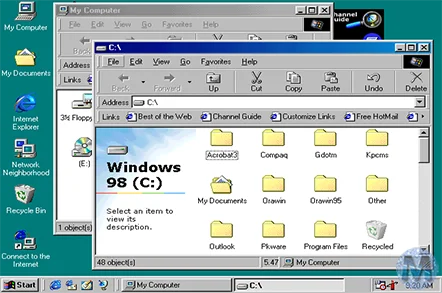
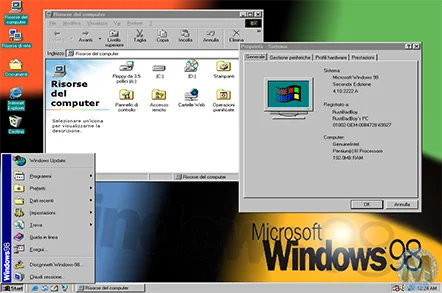
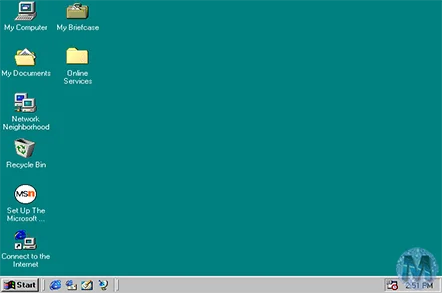
Info Download
Original ISOs.
They require Product Key.
They do not contain Crack or Serials.
No changes or patches added.
Download
It is advisable to install the following operating system on a virtual machine ( VirtualBox , VMware , etc).
Archive Password: mondotech9
Lavoriamo con vari linguaggi di programmazione quali: Php, Javascript, Html, Css ma anche con linguaggi Orientati ad oggetti: in particolare Java e C++.