
Windows Embedded CE ISO Eng Download
History
The term "Windows CE" is actually the "technical" name with which the general development platform of this operating system is indicated. Since "Windows CE" is sufficiently modular and flexible, specific versions have been developed for different devices (as well as for processors other than x86, such as MIPS, ARM, Hitachi SuperH, Intel XScale).
These specific versions take the "commercial" name of "MS Handheld 3.0" (and 3.1), "MS Handheld 2000", "Microsoft Pocket PC 2000" (and 2002), "MS Smartphone 2002", all the Windows Mobile and Windows Phone 7.x (not to be confused with Windows Phone 8 which is based on the Windows 8 NT Kernel). These variants all refer to specific evolutions of the "Windows CE" reference platform. Given the multitude of names it is not uncommon for it to generate ambiguity, ambivalently misusing the terms "Windows Mobile" or "Windows CE" and the like. This operating system also works with a netbook called Minimind (from Mindtech).
This operating system is also used for the new Time Savers and for some automatic checkout machines in Coop supermarkets and hypermarkets.
This system is also used on Trenord railway carriages, for displaying the current route and contact information on monitors, and in some information systems of Trenitalia railway stations.
It is also used in some GPS navigators.
16 novembre 1996
Requirements
Hard Disk Space: 16 GB of free space required.
Memory (RAM): 1 GB of RAM required.
Processor: Intel Pentium 4 or later.
Screen
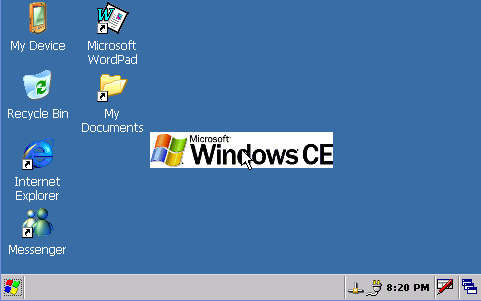
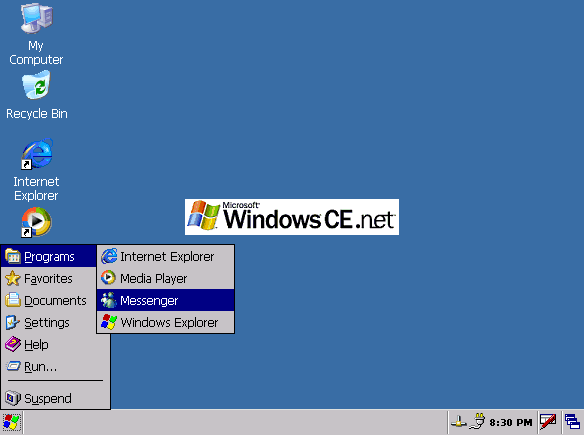
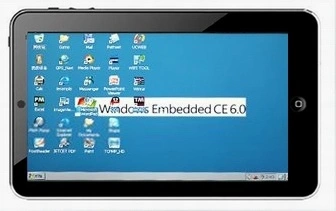
Info Download
Original ISOs.
No changes or patches added.
Download
Once you have downloaded all the parts that make up the file:
-
Verify that all the files that make up the multi-volume RAR archive are located in the same folder
-
Right click on the archive file with the lowest number (eg xxxx_Mondo-Tech.part01.rar) and select the item Extract files from the context menu.
-
In the window that appears, then indicate the path where you want to save the file once it has been assembled and extracted (using the Destination Path field at the top ) and click on the OK button, to start the procedure.
Next, you will find the file that was contained in the archive in the location you indicated above.
Archive Password: mondotech9
Lavoriamo con vari linguaggi di programmazione quali: Php, Javascript, Html, Css ma anche con linguaggi Orientati ad oggetti: in particolare Java e C++.