
Windows Vista ISO Eng Download
History
Vista introduces several new features and improvements over Microsoft's previous operating systems. However, many improvements concern secondary application packages, included, already present in its predecessors. We therefore summarize only the relevant information, on a functional and technological level; for a complete list, see the manufacturer's website.
• KernelTask-based user interface , called Aero (acronym for Authentic, Energetic, Reflective, and Open). It is not present in the Home Basic version. Unlike previous versions of Windows, the GUI "engine" is external to the kernel to improve the stability and security of the operating system as a whole (see Windows Display Driver Model). This interface, also renewed in the graphic engine, manages the windows with three-dimensional effects by directly exploiting the memory, the calculation and processing capacity of modern graphic cards.
• Presence of an optional sidebar - a panel placed on the right side of the screen alternative to the famous Google system, [9] in which the user can insert shortcuts to programs, interactive applets and mini-applications called gadget. With these gadgets it is possible to interact in various ways, for example by detaching them from the sidebar and reattaching them to your liking. Gadgets can be implemented using AJAX-style technology or using the .NET framework classes. The sidebar does not take up space for other open windows, since by default it is on the same level as the desktop.
• Windows SideShow - an interface to external displays capable of showing information provided by gadgets.
• Quick search - introduces the possibility to search programs, documents, files, e-mail messages and other documents through a special box (present in the "Start" menu and in each "explorer" window) ; the advanced options allow, among other things, to specify for each type of file whether to index only its properties or also its contents, as well as being able to exclude certain types of files.
• Restart Manager - a subsystem that allows the system administrator and the programs that use it to close and replace certain DLLs without necessarily restarting the computer, or to do so by automatically saving the state of applications and open documents thanks to the Freeze Dry function.
• Native RSS Feed support , with programming interfaces available to developers.
• Hot patching - which now allows you to reduce the number of reboots required after installing a patch or driver, provided they do not concern the kernel: this is possible thanks to the new architecture introduced and in as most of the drivers have been moved from the kernel level to the user level.
• Symbolic links - pointers to files or folders, which can be used by any application: unlike the shortcut files available with Windows XP (files of type ".lnk"), where opening from a 'application does not involve opening the real file associated with it, this property now allows you to create aliases that are also accepted directly by the system, similar to what happens in POSIX operating systems.
• Previous Versions - only available on Vista Business, Enterprise and Ultimate editions, which allows each individual folder to be restored by the user to a previous state.
• Virtual folders - function that allows you to collect documents and files that meet a specific search criteria in dynamic folders; the advantage, compared to the search possible in Windows XP, is that it is not necessary to repeat the search every time, since it is the virtual folders themselves that save the result.
• Full PC Backup - ability to restore modified files and documents from overwrite, where backup copies can be managed automatically.
• Burning files to CDs and DVDs - integrated into the Explorer function, which now allows DVD burning (and not just CDs) without necessarily installing specific software; Vista also introduces Mount Rainier (packet writing) technology in native mode to Windows operating systems.
• Improved Disk Management - in addition to creating partitions, you can now resize them (make them larger or smaller) without losing the existing data contained in them.
• XImage - a utility that allows you to create images of your Hard Disks, using the XImage and WIM formats: the Vista installation DVD contains the files as a WIM image and therefore, if desired, you can also create a custom installation of Vista with and extreme ease; this function was previously only possible with third party software.
• New Audio stacks and Printer stacks - completely rewritten with new APIs, they run at the user level instead of at the kernel level, to ensure greater security and stability of the operating system; PUMA protected user-mode audio (PUMA) audio stack integrates DRM functionality, and prevents you from copying protected content that has a digital signature.
30 Gennaio 2007
Requirements
A computer with a 1 GHz processor
512 MB of RAM minimum (1 GB recommended)
At least 20 GB free on the hard drive
A graphics card with 128 MB RAM up to 1280 × 1024 (256+ for higher resolutions)
Screen



Versions
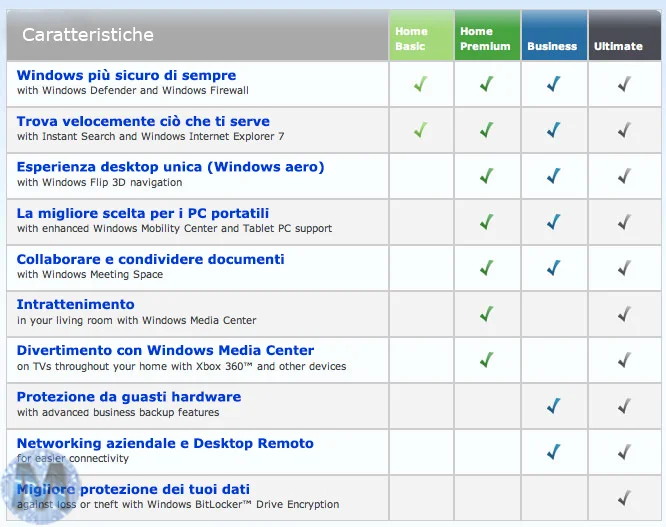
Info Download
Original ISOs.
They require Product Key.
They do not contain Crack or Serials.
No changes or patches added.
Download
Once you have downloaded all the parts that make up the file:
-
Verify that all the files that make up the multi-volume RAR archive are located in the same folder
-
Right click on the archive file with the lowest number (eg xxxx_Mondo-Tech.part01.rar) and select the item Extract files from the context menu.
-
In the window that appears, then indicate the path where you want to save the file once it has been assembled and extracted (using the Destination Path field at the top ) and click on the OK button, to start the procedure.
Next, you will find the file that was contained in the archive in the location you indicated above.
Archive Password: mondotech9
Lavoriamo con vari linguaggi di programmazione quali: Php, Javascript, Html, Css ma anche con linguaggi Orientati ad oggetti: in particolare Java e C++.