
Windows XP ISO Eng Download
History
Microsoft initially launched two very similar versions: Home Edition (characterized by the green color box) and Professional (characterized by the blue color box) usable on x86 machines. The first version was designed for home use, while the second, more expensive and aimed at business users, had some additional features such as support for two-processor systems and support for domain-based and Active Directory networks. The operating system is an evolution of Windows 2000. The graphical interface was redesigned with a more modern style. Beyond the graphic aspect, the Start Menu introduced in 1995 with Windows 95 was reinserted, which incorporated icons that had previously only been present on the desktop. This change was not much appreciated, in fact an option was added to use the Start Menu of previous versions and also the old graphic theme. In addition, both the "explorer" shell and the taskbar were revisited. Along with this operating system, a new software was launched, the Burning Utility API (IMAPI).
The system includes a series of new security features enclosed (if Service Pack 2, abbreviated SP2 is installed) in an application called "PC Security Center" which indicates the presence of a firewall, an antivirus and the activity Windows Update. Before Service Pack 2 there was only a simple firewall which by default was not even active, and which in any case had completely insufficient functionality. An improved version was then made available with the second service pack, although many prefer to rely on other software or hardware firewalls. Windows XP does not boast extensive user interface customization. Despite this, compared to Windows 98, the interface has been completely revised and changed. 2 different themes are already pre-installed in the system, which vary by color scheme.
The default theme is called "Moon" and is available in 3 versions: default (blue), light gray and olive green. Compared to previous Windows 98 and Windows Me, the windows have a more pleasing design, with rounded edges and no longer pointed. For the nostalgic of the old versions of Windows, the second theme, called "classic Windows style", reproduces the interface of previous Windows systems. The start menu which can be accessed via the Start button has also been completely renewed and modernized. Compared to the old versions, the most striking novelty of this menu is the automatic grouping function of the programs used most often, which always appear when the menu is opened.
To replace the default themes, on the net you can find thousands of themes and programs to customize your interface to the maximum. Currently, the most popular and sought after themes are those that mimic the windows, icons and taskbar of Windows Vista and 7, manufactured by third parties. In this regard, there is the Vista Transformation Pack, a software package that makes the graphics of Windows XP the same as that of its successor, imitating the "Aero" theme. Similar situation for themes that imitate the style of macOS. Another theme used is the Royale, the default (ie standard) theme in Windows XP Media Center Edition, very popular on the net even in the Noir and Zune versions chromatically similar to the Vista theme.
24 Novembre 2001
Requirements
A computer with a 233 MHz processor (300 MHz recommended) (single or dual processor system)
64 MB minimum RAM (128 MB recommended)
At least 1.5 GB free on the hard drive
A graphics card and a VGA monitor (640x480) or higher (recommended resolution 800x600)
Screen
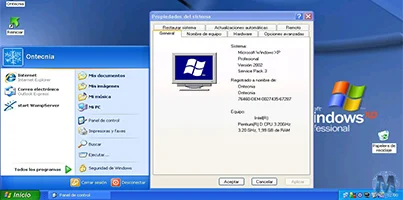
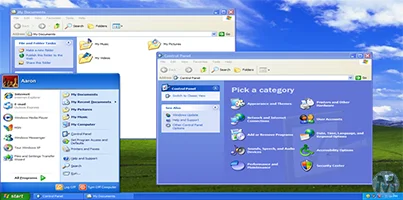

Info Download
Original ISOs.
They require Product Key.
They do not contain Crack or Serials.
No changes or patches added.
Download
Once you have downloaded all the parts that make up the file:
-
Verify that all the files that make up the multi-volume RAR archive are located in the same folder
-
Right click on the archive file with the lowest number (eg xxxx_Mondo-Tech.part01.rar) and select the item Extract files from the context menu.
-
In the window that appears, then indicate the path where you want to save the file once it has been assembled and extracted (using the Destination Path field at the top ) and click on the OK button, to start the procedure.
Next, you will find the file that was contained in the archive in the location you indicated above.
Archive Password: mondotech9
Lavoriamo con vari linguaggi di programmazione quali: Php, Javascript, Html, Css ma anche con linguaggi Orientati ad oggetti: in particolare Java e C++.