
How to display the WiFi password from the Windows PC
Do you have a computer with Windows installed and would like to understand how to see the WiFi password from the PC? Below we will explain how to read and possibly copy the password and then paste it into a text file or, if necessary, forward it to someone.
Since it is necessary to access the control panel of the Windows 10 operating system, the simplest way is to press the Window + R keys (first windows then A) at the same time, and immediately the Run program screen appears in which you type control and pressing enter automatically opens the Control Panel.

Then you automatically access the Control Panel of your PC where you will find the Network and Internet section.

After that in the section Network and Internet find another section Network and Sharing Center , after clicking on it, the window appears in which you find the general information for connection to your WiFi network. If you are connected to your home WiFi network, for example, you will read in the active connections the name and type of the network together with the type of access.
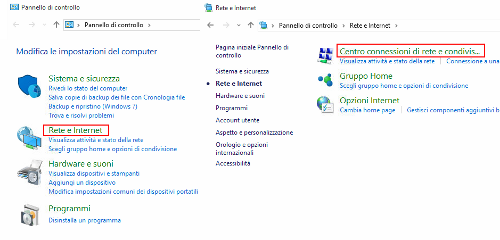
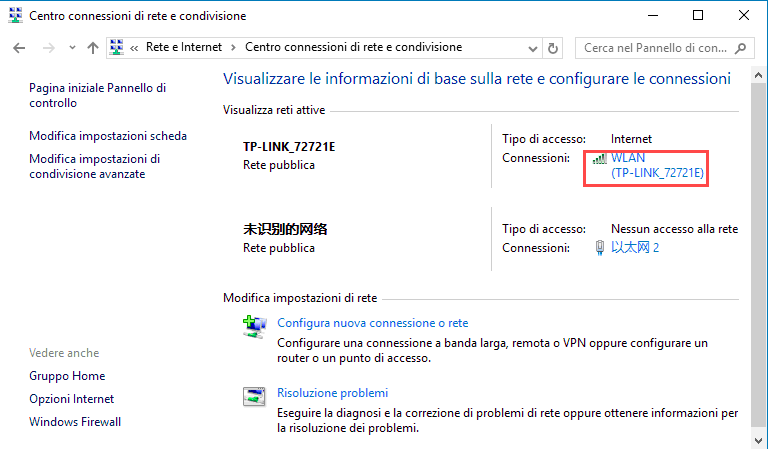
By clicking on the name of the WiFi network highlighted in blue clear, the WiFi network status window will open. In this window you will find several options, by clicking on them, access the Wireless Properties option.
At this point the window in which you read the different properties will appear (status) of your WiFi network (name, SSID, type of connection, accessibility), by clicking on the Security option in the upper left part you will go to the section where you can read the type of security and the cryptography adopted to protect your WiFi network.
Furthermore, you will finally be able to read the network key (WiFi password) in the image above circled in red.
I remind you that you may need administrator privileges for viewing, otherwise you will need to have system administrator credentials.
Lavoriamo con vari linguaggi di programmazione quali: Php, Javascript, Html, Css ma anche con linguaggi Orientati ad oggetti: in particolare Java e C++.